What you see is what you get. Really? Our MOBIX Park & Charge moveID demonstrator at IAA Mobility 2023 offers much more than meets the eye. It harmonizes cutting-edge Web3 technology into a clean and easy user experience that simplifies the complexity of the processes running behind the scenes – in line with the IAA Mobility’s motto: Experience Connected Mobility.
What you will see is our B2B MOBIX Park & Charge app that allows for effortlessly finding, reserving, accessing, and paying for parking and charging your EV. What you get is a bag full of technology: several blockchain networks (Fetch.ai, peaq), Self-Sovereign Identities (SSI), AI-powered autonomous agents (Fetch.ai), and decentralized data space (Ocean) – with hundreds of processes taking place in the background to simplify your parking and charging experience.
MOBIX B2C & B2B App Versions
Based on the simple use case of parking and charging, the MOBIX team has joined the moveID consortium, providing the publicly available MOBIX app including some future elements, specifically Park & Charge. Creating decentralized digital identity infrastructures for mobility, the moveID consortium brings a multitude of state-of-the-art technologies to the party, resulting in the Park & Charge demonstrator at IAA Mobility. Simply put, there are now two versions of MOBIX: a publicly available B2C version; i.e. the downloadable MOBIX app, and a privately available B2B version; i.e. the Park & Charge IAA demonstrator, available for B2B use only. While the public MOBIX app works as a standalone app without any technical integration in hardware, the B2B moveID version demonstrates integrations in electric vehicles, traffic infrastructure (traffic lights), and charging stations. Furthermore, parking and charging can be paid for with a credit card using Google Pay, in the moveID version. Handling involved tokens takes place in the background. The Park & Charge functionality will be added to the public MOBIX app as soon as possible.
To create safe, reliable processes, the moveID & MOBIX teams have spent several months developing, connecting, and integrating software and hardware stacks. The partial Behind-the-Scenes view of our event dashboard below provides a glimpse of the processes in the background and the way the moveID and MOBIX teams monitor and control the event:
Park & Charge Health Monitoring Dashboard
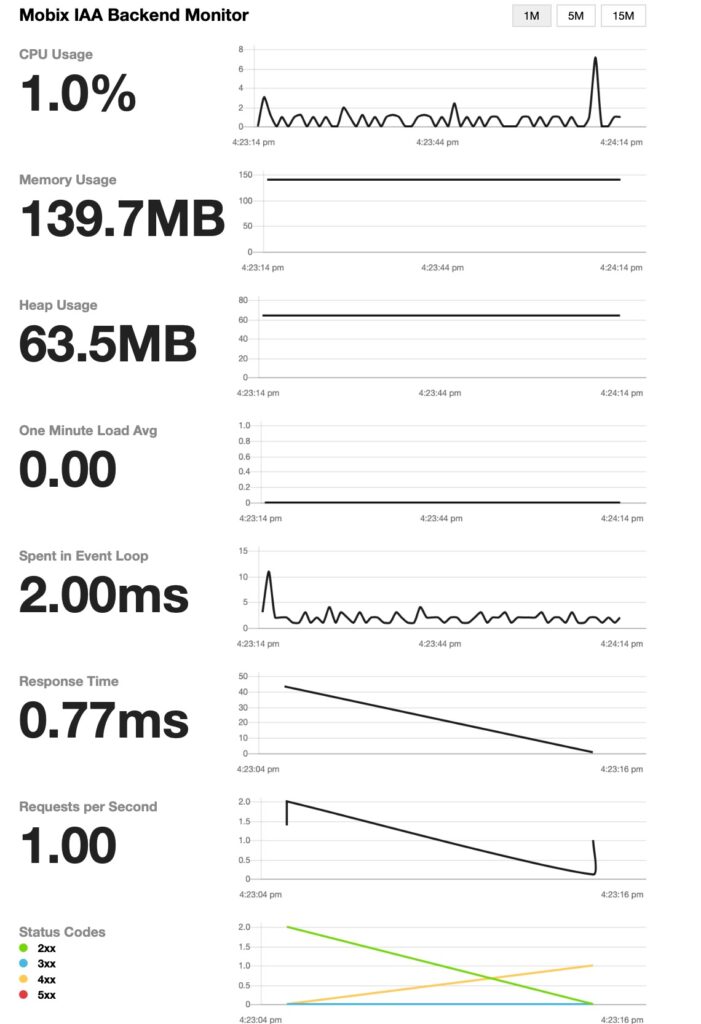
On this monitoring dashboard, you can see the health status of the MOBIX Park & Charge demonstrator. It provides the MOBIX and moveID teams with a live view during the test rides on September 6-8th. The teams have agreed upon a simple procedure, including clearly defined roles for each team member, in case a process does not run according to plan. In total, six so-called users participate in Park & Charge:
- The MOBIX app user (driver)
- The Vehicle (Tesla & Jaguar I-Pace)
- The Parking Hub
- The Gate Control (traffic light)
- The Peaq Network
- The Walt ID SSI Infrastructure
What the driver of the EV sees is that she finds, reserves, uses, and pays for parking and charging. What she gets is hundreds of processes running in the background, coordinated by Fetch.ai’s Autonomous Agents. Each user has their own identity (ID) that is used for secure verification during communication and transactions.
The agents handle everything for the driver of the EV. She merely needs to indicate where she wants to park and pay. After that, it’s smooth sailing but the agents have to get to work. So, this means in detail that…:
- 4 Fetch.ai Microagents work together to steer
- 10 on-chain transactions on
- 2 blockchain networks and
- 14 software components that live on
- 4 edge devices and
- 3 sets of cloud infrastructure which communicate with one another over
- 20 (external) API calls to control
- one professional-grade EV charger plus
- 1 real traffic light
- …and the driver barely has to lift a finger!
Our mission control dashboard has health checks for all of the infrastructure above so we will know if a demo run is good to go and if there’s a problem we also have remote access to everything over the air to restart services and machines if anything fails.
Last but not least – DevOps. Underlying everything that drives the success of the Park & Charge IAA demonstrator are professional DevOps pipelines and VPN’s that allow us to remotely compile, build, and deploy on the fly over the air to dozens of hardware target environments located on site but also “in the cloud”.
Suma samarium – it takes a lot of tech to enable a simple, elegant, and easy-to-use EV charging experience – and thanks to all the hard-working team members involved, MOBIX is leading the way!

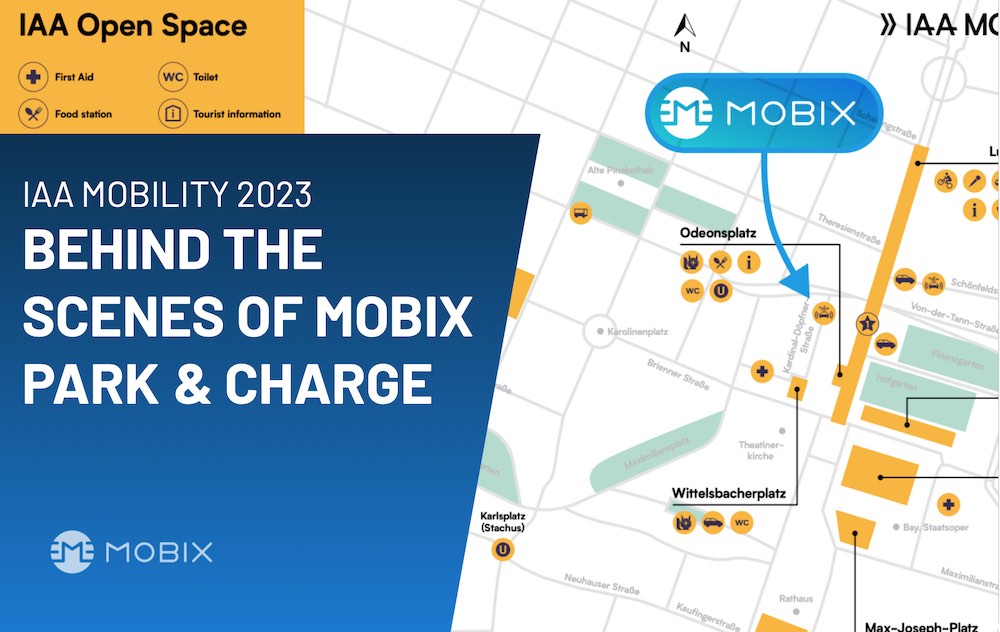
You must be logged in to post a comment.