You have waited. And now you will harvest! The MOBIX stakedrop has come to an end and as of today, you can claim your MOBX reward tokens 🎉 So, get hold of your phone, open your freshly updated MOBIX app (check here for iOS and here for Android) – and follow this easy & simple guide!
Before you start:
- Make sure you have downloaded/updated to the latest version of the MOBIX app (check here for iOS and here for Android)
- Make sure that the wallet address you are using on your MOBIX wallet is not an imported FET, Cosmostation or any other wallet (since claiming won’t work with those), but was created with the MOBIX wallet when you enrolled in the stakedrop (you can see your wallet address at the top of the apps menu – note that it will also start with „fetch“).
- Make sure that you have linked your MOBIX wallet with your FET staking account (log in here: browse.fetch.ai). You can find your wallet linking in the new MOBIX app settings page. If you are not sure how to link your wallet, there’s a giude for that: How To Participate in the MOBIX Stakedrop?
Claim your MOBX tokens
STEP 1
Given you have completed and/or minded all the steps above, please go to the Fetch Browser: https://browse-fetchhub.fetch.ai/ and log in via your Fetch.ai browser extension:
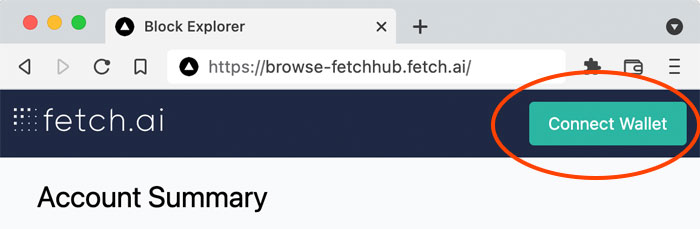
STEP 2
Next, scroll down to the MOBIX Stakedrop Community Incentive Program and check that the Linked Account below is identical to your MOBIX wallet address in the MOBIX app on your phone:
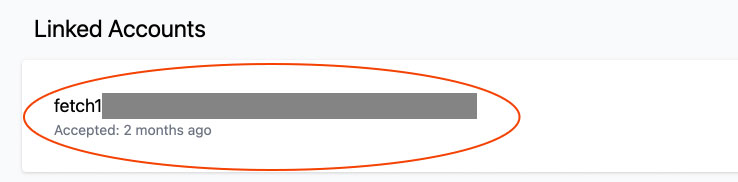
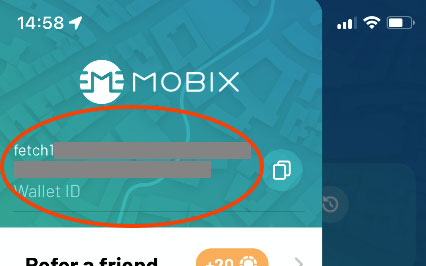
STEP 3
If you have completed the above steps correctly, in the MOBIX Stakedrop area you will see a dropdown menu „Select address to send funds to“ and the „Claim“ button:
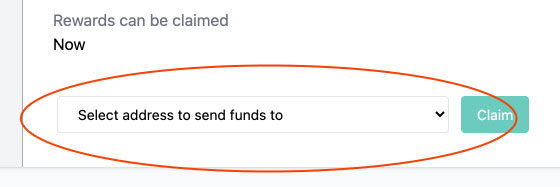
STEP 4
In the dropdown menu, make sure to choose your MOBIX wallet address:
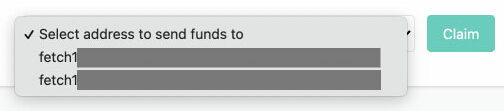
STEP 5
Next, click the „Claim“ button:
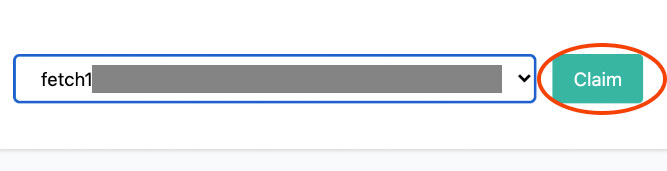
STEP 6
The button now should read „No rewards left to claim“ and your unclaimed rewards have shifted toclaimed rewards in the MOBIX Stakedrop UI:
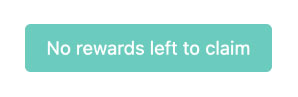
STEP 7
Now you can open your MOBIX wallet on your phone and check your MOBX balance (note: This is a blockchain transaction. You might have to be a bit patient for the MOBX tokens to show up):

Congratulations, you’ve made it! If you’re wondering what to do with your shiny new MOBX tokens: You can try out the brand new MOBX staking feature in the MOBIX app and earn passive income!

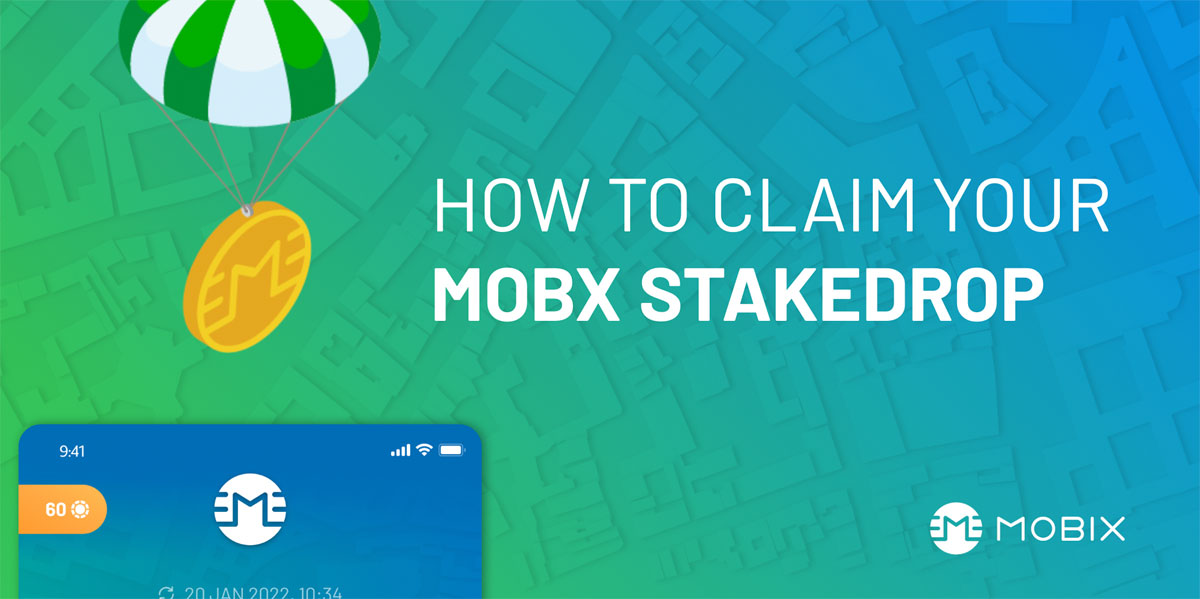
You must be logged in to post a comment.