During the Fetch.ai mainnet migration, you might have chosen to stake your FET via Cosmostation. There are several options you might have done that – and each option needs a different approach in order to enable your participation in the MOBIX stakedrop.
Follow the flow chart below to find out which path is suitable to your situation. When you have successfully imported your keys to or logged into to the Fetch.ai Browser Extension, follow the MOBIX Stakedrop Guide here.

A Note Exclusively for Keystation Users:
From the feedback we’ve gotten so far there’s very few people using Keystation at the moment. If you are using Keystation, you’ll need export your old Ethereum seed that you used for the Fetch.ai Mainnet Migration from Metamask because at the moment no export is possible directly via the UI within Keystation. The current best workaround is to go through the Fetch.ai Staking Migration Guide and import your existing Ethereum Metamask key into the Fetch.ai Network Browser Extension Wallet. As ever, having secure backups of all your seeds is critical and will save you a lot of headache.
👉Anyone who does not any longer have access to their Metamask seed AND did not make a backup of their seed before their original import key import to Keystation is in an unenviable but not unrecoverable position. In that case, as long as you can still unlock your Keystation account and are able to login to Cosmostation, you can unstake your FET, wait 21 days and then send your unlocked FET to a newly generated wallet within the Fetch.ai Network Browser Extension Wallet. This approach is the least attractive of all the options available to Cosmostation Stakers for participation in the MOBIX stakedrop as it will mean missing out on 21 days worth of stakedrop rewards. As such, this path should only be undertaken if you are absolutely sure that you no longer have access to your Metamask seed AND you did not make a backup of your seed before your original import key import to Keystation.👈
If yo have further questions and comments, please join our socials Twitter, Facebook and Telegram, for the latest news and conversations!

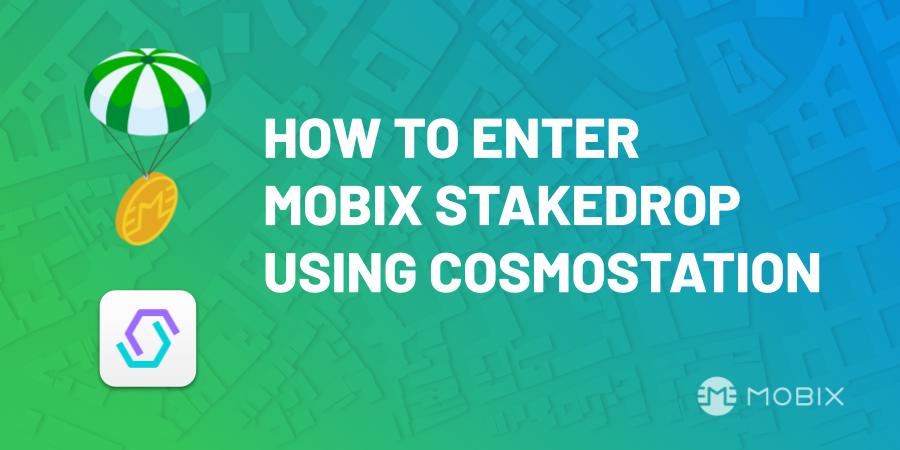
You must be logged in to post a comment.